OpenStack系列(三):集群环境准备
在创建集群工作之前,需要对centos mini系统进行相关准备工作,分别是关闭防火墙和selinux、设置机器IP及hostname、配置内部yum安装源、安装基本的操作工具和设置ntp时间同步。
(1)开机设置关闭防火墙和关闭selinux
systemctl stop firewalld.service
systemctl disable firewalld.service
sed -i 's/SELINUX=enforcing/SELINUX=disabled/g' /etc/selinux/config
setenforce 0
(2)配置yum源
为了使实验环境下centos安装源都不走外网,所以安装主机的内部yum源。其中包括mariadb、openstack、centos7、epel 、pcs的yum源包。
yum.repos.d配置文件
[mariadb]
name=mariadb
baseurl= http://192.168.0.14/mariadb10.1/
enabled=1
gpgcheck=0
[openstack]
name=openstack-newton
baseurl=http://192.168.0.14/openstack-newton/
enabled=1
gpgcheck=0
[centos]
name=centos7.2
baseurl=http://192.168.0.14/centos7.2/7.2/os/x86_64/
enabled=1
gpgcheck=0
[epel]
name=epel
baseurl=http://192.168.0.14/epel/7/x86_64/
enabled=1
gpgcheck=0yum clean all #清空yum缓存
yum repolist all #查看可用的yum仓库
(3)配置yum源之后,因为系统是最小化安装的,需要安装基础工具环境,开始安装基本工具和软件:
yum install net-tools wget vim ntpdate bash-completion gcc gcc-c++ (4)更改hostname
让ip地址与host映射,便于在集群环境的文件传输,另外相关配置文件通过hostname来设置配置参数。
vim /etc/hosts
内容如下:
10.1.1.150 controller1 controller1.yjscloud.com
10.1.1.151 controller2 controller2.yjscloud.com
10.1.1.152 controller3 controller3.yjscloud.com
10.1.1.153 computer1 computer1.yjscloud.com
10.1.1.154 computer2 computer2.yjscloud.com
10.1.1.155 nfs1 nfs1.yjscloud.com
10.1.1.156 cidner1 cinder1.yjscloud.com
192.168.0.168 yjscloud.com
nfs1 ##根据对应的主机设置主机名
hostnamectl set-hostname nfs1
(5)ntp时间同步
在安装完Centos系统,时间可能会跟当前时区不一致,云集群需要保证整个集群时间同步。在每个节点系统中安装时间同步,使得各个节点联网同步标准时间,保证时间准确性。
在所有节点上执行以下操作:
yum install ntp ntpdate ntp-doc #安装ntp服务
vim /etc/ntp.conf #编辑配置文件
Server ntp1.aliyun.com iburst #联网阿里云ntp获得标准时间重启ntp服务:
systemctl enable ntpd.service
systemctl restart ntpd.service
|| 版权声明
作者:斯堪的纳维亚
链接:https://blog.yjscloud.com/archives/96
声明:如无特别声明本文即为原创文章仅代表个人观点,版权归《斯堪的纳维亚》所有,欢迎转载,转载请保留原文链接。
作者:斯堪的纳维亚
链接:https://blog.yjscloud.com/archives/96
声明:如无特别声明本文即为原创文章仅代表个人观点,版权归《斯堪的纳维亚》所有,欢迎转载,转载请保留原文链接。
THE END
0
二维码

OpenStack系列(三):集群环境准备
在创建集群工作之前,需要对centos mini系统进行相关准备工作,分别是关闭防火墙和selinux、设置机器IP及hostname、配置内部yum安装源、安装基本的操作工具和……

文章目录
关闭



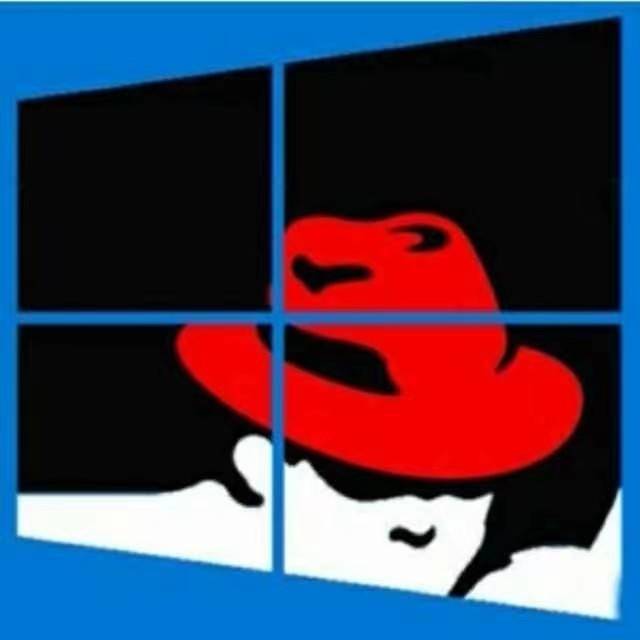
共有 0 条评论